|
 Don't
forget..seeing a BRUSH & clicking it takes you to Don't
forget..seeing a BRUSH & clicking it takes you to
SETS by CATEGORIES on a different Website





To Use:
1. Right click image
2. Choose "Save Image As"
3. Click on "Save" or "Ok"


 

 


 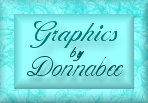 





 GALLERY #1
GALLERY #1
 GALLERY #2
GALLERY #2
 GALLERY #3
GALLERY #3
 GALLERY #4
GALLERY #4
 GALLERY #5
GALLERY #5
~~FULL BACKGROUND SETS~~
Do Visit my other Websites when you have time. I have
over 300 sets on each of my 3 websites. If you have time
now just click below.
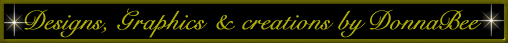
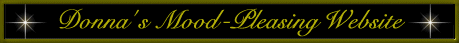
THANKS FOR THE VISIT


[Main Entrance]
[Graphic Sets Entrance]
[My Bio]
[GRAPHIC SETS GALLERY #1]
[GRAPHIC SETS GALLERY #2]
[GRAPHIC SETS GALLERY #3]
[GRAPHIC SETS GALLERY #4]
[GRAPHIC SETS GALLERY #5]
[letter to you]
[smiles galore]
["I'M GOING BLIND"/My personal story]
[cute things kids do]
[Links to MD info]
[SUPPORT FOR MD]
[A must read for TEENS]
[MD Index of all my MD PAGES]
|